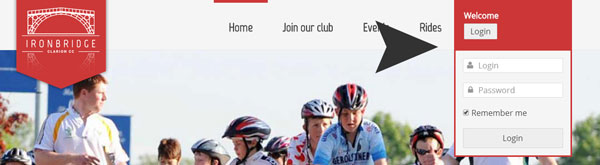
Step 1: Login
Login into the website using the your login details, if you need to reset your password click here, if still having issue use this contact form to let us know.
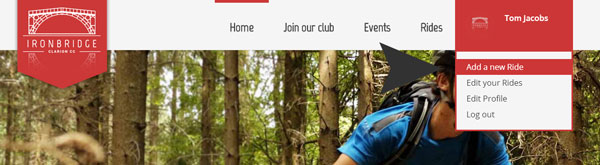
Step 2: Add ride
Use the drop down to navigate to add ride, this can be found in other locations as well such as the mobile menu.
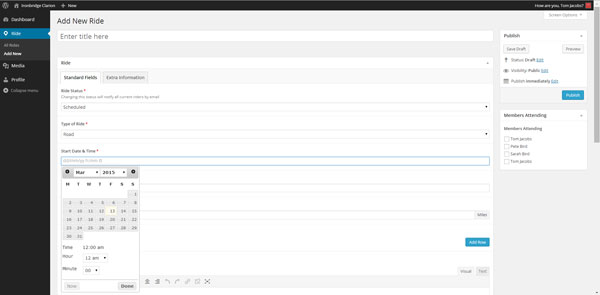
Step 3: Fill in the details for your ride
On this page there are various fields for start time, start location, etc. fill in the fields there are a few required fields marked with a red *, the form is fairly straight forward there are some extra fields where you can add a gpx file if you would like as well as images.
Once you have filled in all the fields just simply hit publish, navigate back to the rides page by clicking view ride or clicking the home button at the top of the page.
Then wait for other members to sign up to you ride.
